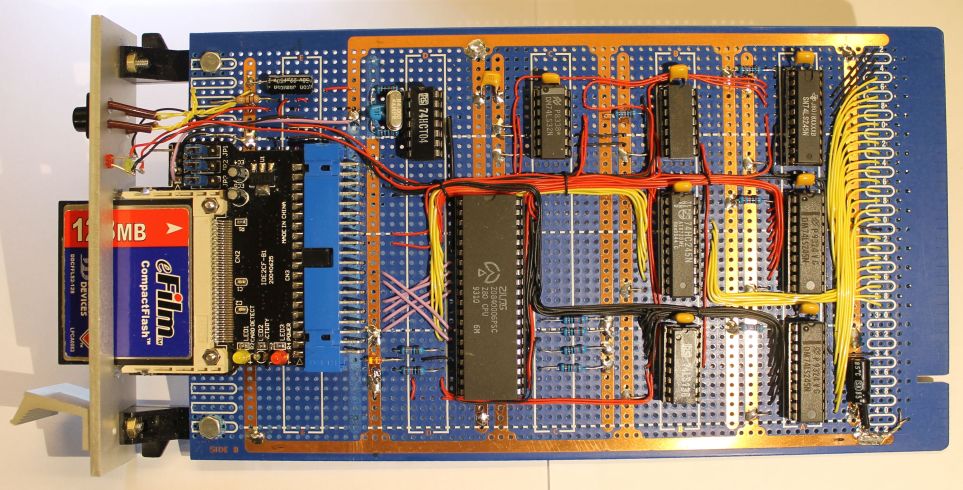Although the IDE bus is a 16-bit data bus most Compact Flash cards can be used in 8-bit mode.
By using an IDE to Compact Flash adapter, which came from China
via eBay.
I was able to read the Compact Flash Parameters using the Identify Drive code -
click here for a screen shot.
The Interak CPU/SSD works with any CF card which
allows 8-bit mode. There are reports on the Internet that some CF cards work and others do not. I have tested the following CF cards which all work perfectly - in fact I have not found any that do not work, even the SanDisk Ultra II 1GB is fine although I am only using 128MB of it.
Kingston 128MB Cisco Systems 256MB SanDisk Ultra II 128MB eFilm 128MB
FujiFilm 256MB SanDisk 256MB SanDisk Ultra II 1GB Samsung 256MB
The Compact Flash in IDE mode works out really well with CP/M 2.2 since the maximum disk size that this OS can
handle is 8MB. All of the CF cards that I have looked at have 32 sectors per track and allow 512 bytes per sector (= 16K per track) and with 500 Cylinders per head.
This gives a total size 8MB per head and the number of heads depends on the size of the CF.
(in this case 16heads x 8MB =128MB).
All this means that just by switching heads in the BIOS CP/M has access to another 8MB drive.
The Interak computer now has A: to N: as 14 x 8MB hard drives with O: and P: as 2 floppy drives
- total = 16 drives which is the maximum number possible with CP/M 2.2.
By only using 14 drives with a 128MB Compact Flash
each CP/M drive can be a full 8MB. If 16 drives are used the actual storage available on the CF card
will be revealed as slightly under 128MB. This means that one drive has to be slightly
smaller than the rest, which means extra code in the BIOS. During development of the Compact Flash card /SSD I found that
the CPU had to be as close as possible to the CF adapter to avoid noise issues.
> If using CP/M... see these notes
Also use a Hex Editor to backup the whole of the CF. This backs up all 128MB data (or 14 to 16 drives) in about 20 seconds.